Training day
This video shows the basics of training in VR. You can show it to learners to get them ready.
Retrieving the headset and getting the learner ready
When a learner is to begin training,
-
Carefully unplug the headset from its charging cable.
-
Clean and disinfect the headset (and follow your company's specific instructions for cleaning and disinfecting.)
-
Ensure the space around the learner is free from obstacles and give the learner the headset and controller.
-
Tell the learner to have their Login ID at hand. They will need it to log into the training session.
-
For Neo 3, prepare the learner to draw a safe use boundary.
Putting on and adjusting the headset
Make sure the learner is aware of their surroundings before putting on the headset.
-
Pico Neo 3:
-
The headset has two side straps and one top strap. Learners should loosen the side straps by rotating the adjustment dial on the back, then rotate the straps up and put the face visor over their eyes (and glasses if they are wearing them). Then, holding the face visor in place, they should rotate the straps down and tighten them using the adjustment dial until comfortable. If the headset is too tight, they can remove the inner top strap.

-
Movement tracking: The headset uses movement tracking to orient the learner in space. Be careful not to block the passthrough cameras on the front of the headset when putting it on—doing so can interfere with movement tracking. If you see a message that movement tracking is lost, make sure the passthrough cameras are not blocked and look around your surroundings. Movement tracking should automatically reset. Do not disable movement tracking. If movement tracking does become disabled, contact Strivr support.
-
Interpupillary Distance: If the view appears blurry, and moving the headset up and down does not improve the image quality, you can manually adjust the distance between the lenses to line them up with the distance between your pupils. Take off the headset and use your thumbs and forefingers to grip and move the lenses toward or away from the middle. There are 3 distance settings: 58mm, 63.5mm, and 69mm.
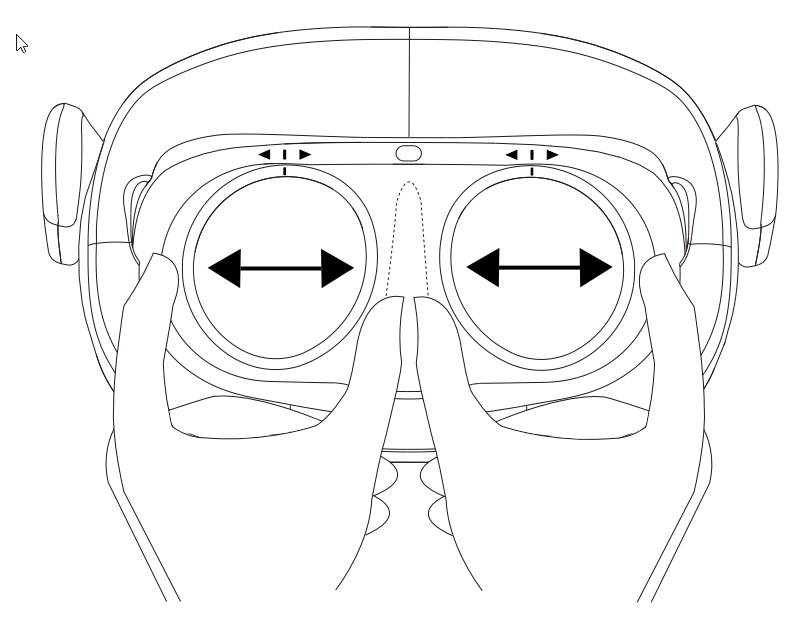
-
-
Pico G2, Pico 4KS, Oculus Go:
-
The headset has two side straps and one top strap. Learners should put the headset on like a pair of goggles and adjust the straps until the headset is comfortable and does not feel like it is falling down.
-
-
Glasses: If the learner wears glasses, they should wear their glasses inside of the headset. For more information, see Can I wear my glasses in the VR headset?
-
Larger hairstyles, headwraps, or other headwear: The headset's straps can accommodate almost any hairstyle or headwrap. First, learners should adjust the straps to their loosest setting. On Pico headsets, they can also remove the inner top strap (but make sure to retain it.) Then, put the headset display up over their eyes first. The learner may then pull the top strap up and over as much of their hair or headwrap as the straps will reach, and tighten the side straps such that the headset's display remains secure over their eyes.
-
Headphones: If using external headphones, instruct learners to put the headphones around their neck, then put the headset on, and then move the headphones up over their ears after they have adjusted their headset.
Proceeding through training
Once the controller is calibrated, the learner is ready to proceed through the training. For explanations of the controller buttons and calibration, see Controller Basics.
Logging out
-
Learners should select Log off inside the headset before ending their training session and taking off the headset. A complete training session includes three steps: Successful login, successful completion of training, and successful logout.
NOTE: In Strivr Player versions 3.19 and earlier, logging out is not complete until the learner selects Log Off, confirms logoff, selects a value on the survey, and then selects Done. In Strivr Player versions 3.20 and later, logout is complete when the learner selects Log Off.
Returning headset
When a learner finishes training,
-
Return the headset and controllers to their storage location.
-
Ensure the headset is powered on so it can receive updates.
-
Plug the charging cable back into the headset.
NOTE: Do not power off the headset. The headset must remain on to send training results and receive updates to and from Strivr.