Choosing a user type
NOTE: This article applies only to Strivr Player version 3.0 and later.
When learners put on the headset, they'll first see Welcome and Alignment screens, and they will then be asked to choose a user type that best represents them: New Learner, Experienced Learner, or Facilitator.
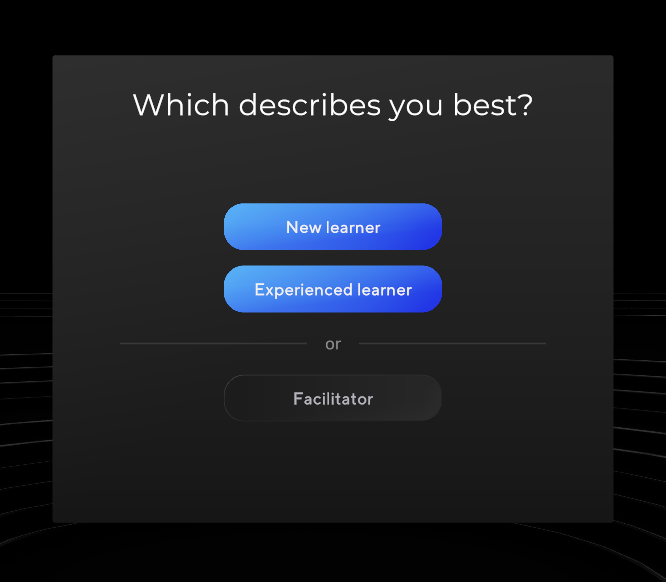
New Learner is for users who are brand new to VR. Users who select this user type go through screens for headset fitting, image quality, and accessibility settings before logging into Strivr.
Experienced Learner is for users who have trained with Strivr before or are comfortable in VR. These users have the option to view image quality and accessibility screens before logging in, but they can skip these screens and go straight to login.
Facilitator is for users who oversee and administer training with Strivr. These users can view settings and connectivity status before logging in.