Controller basics
Use your controller to interact with the VR environment.

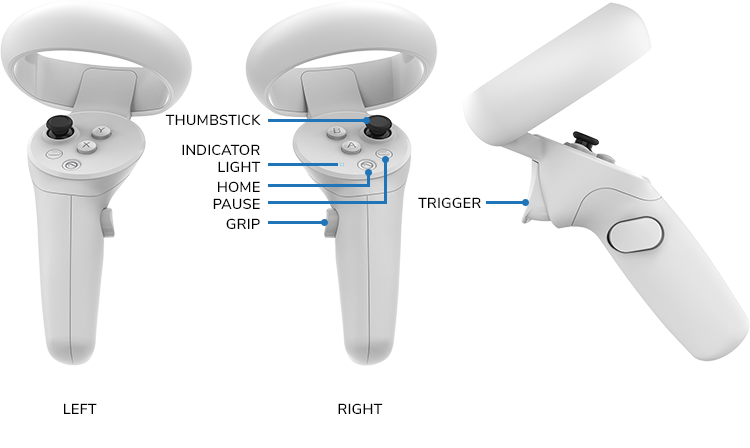
WARNING: Learners can unpair controllers with button combinations. If a controller becomes unpaired from the headset, you will need to contact Strivr support. Make sure learners do not hold down home + pause or home + trigger for more than 4 seconds.
- To move in the virtual environment, use the thumbstick.
- To select menu items and interactive elements, pull the trigger button.
- To grab objects in the virtual environment, use the grip button.
- To pause, use the back
 button.
button. - To exit to the menu, use the home
 button.
button. - To recalibrate (re-center) the display, press and hold the home
 button for 2 seconds.
button for 2 seconds. - If a controller is disconnected, press the home
 button to wake it.
button to wake it. - If a controller becomes unpaired, contact support.


- To select menu items and interactive elements, pull the trigger button.
- To pause, use the back
 button.
button. - To exit to the menu, use the home
 button.
button. - To recalibrate (re-center) the display, press and hold the home
 button for 2 seconds.
button for 2 seconds. - If you need to re-sync the controller at any time, make sure the headset is nearby and then press and hold the home
 button until a light starts to blink on the controller (about 5 seconds.) When the blinking stops it is reconnected.
button until a light starts to blink on the controller (about 5 seconds.) When the blinking stops it is reconnected.

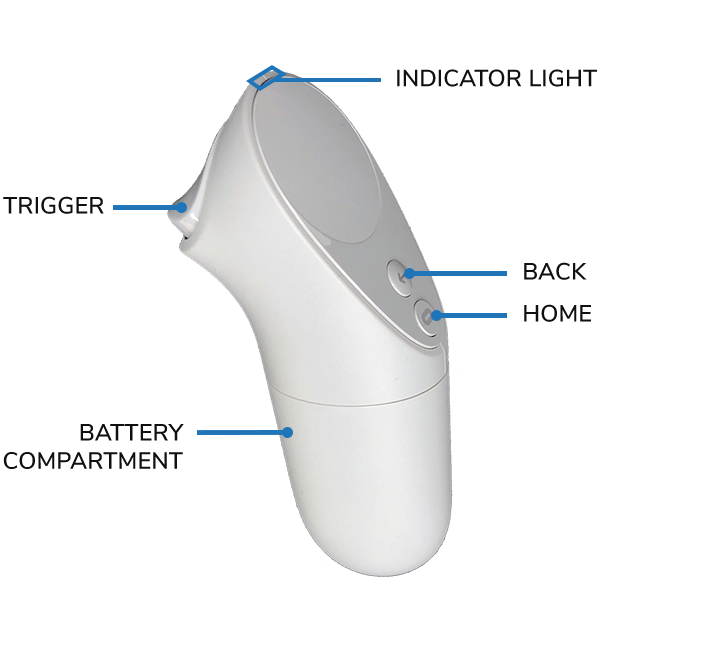
- To select menu items and interactive elements, pull the trigger button
- To pause, use the back
 button.
button. - To exit to the menu, use the home
 button.
button. - To recalibrate (re-center) the controller, press and hold the Home button for two seconds.
- If you need to re-sync the controller at any time, make sure the headset is nearby and then press and hold both the Back button and the Home button at the same time until a white light starts to blink on the controller. When the blinking stops it is reconnected.