Before training day
Preparing the equipment

The day before delivering training, make sure all your headsets are charged, the controllers are paired with the headsets, the headsets are connected to Strivr, and they all have the latest content.
- Make sure headsets are charged:
Charge the headsets by connecting them to the USB hub with the charging cables. If your system does not include a USB hub, charge the headsets with wall outlet adapters and charging cables.
From 0%, headsets will charge fully in about 2 hours. - Make sure controllers are paired:
Put on the headset and ensure you can see and select with the pointer.
If a controller does not function, make sure that it's awake by pressing the home button for 2 seconds.
If a controller appears to be unpaired, see Why can't I see my controller pointer in the headset?
-
Make sure headsets are connected to Strivr
 For Strivr Player version 3.0 and later:
For Strivr Player version 3.0 and later:
-
Put on the headset.
-
On the User Type screen, select Facilitator. Then select Connectivity.
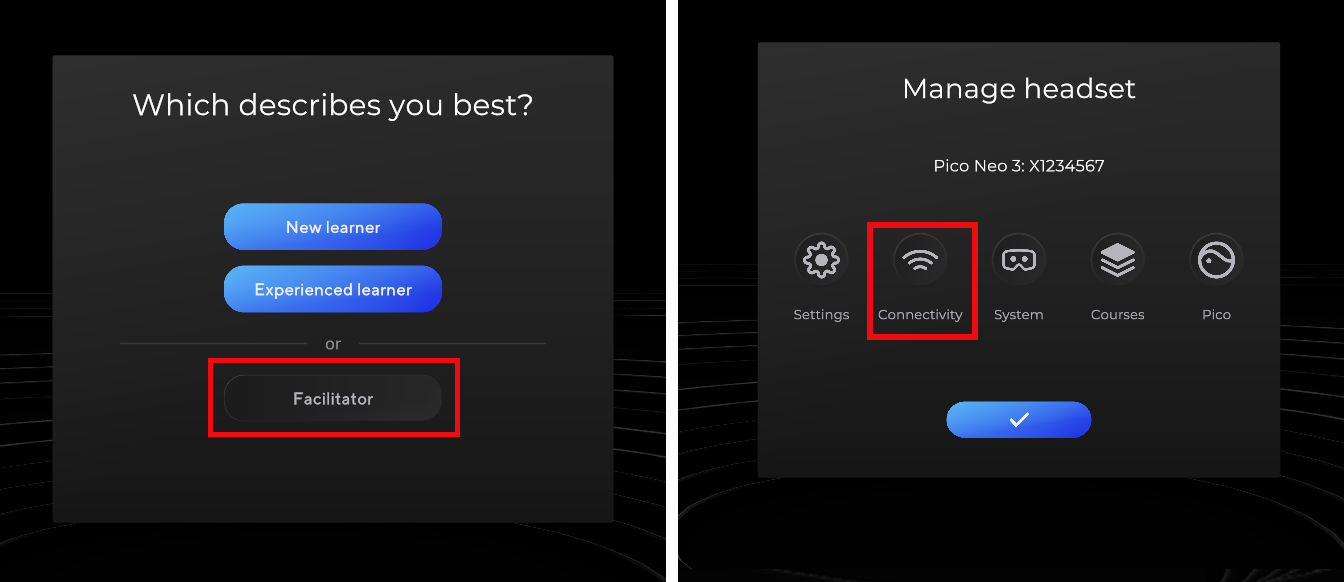
-
You should see
 Connected to Strivr. If you see
Connected to Strivr. If you see  Not Connected to Wifi, select the blue checkmark, then choose a network and key in the password. If you see
Not Connected to Wifi, select the blue checkmark, then choose a network and key in the password. If you see  Wifi not enabled or
Wifi not enabled or  Not Connected to Strivr, contact support.
Not Connected to Strivr, contact support.
NOTE: If your company uses a Mobile Device Management (MDM) system, you may not be allowed to select a wifi network. Contact your MDM admin for more information.
 For Strivr Player versions before 3.0:
For Strivr Player versions before 3.0:
Put on the headset and log in.
On the course selection screen, select the About button. The status should say Connected to Strivr.
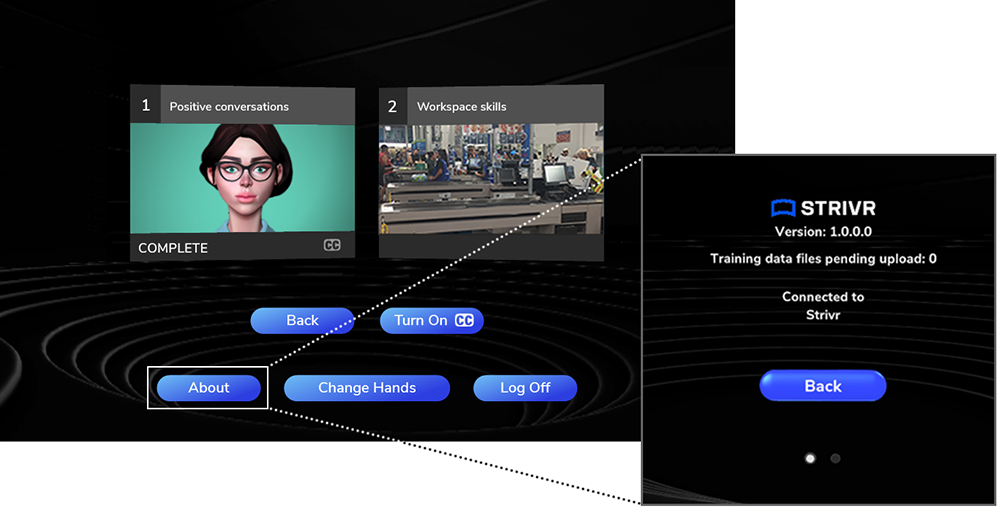
If you see Wifi not enabled or Not Connected to Wifi on the About screen:
-
Open wifi settings by pulling the controller trigger while tilting the thumbstick UP and pressing it IN.
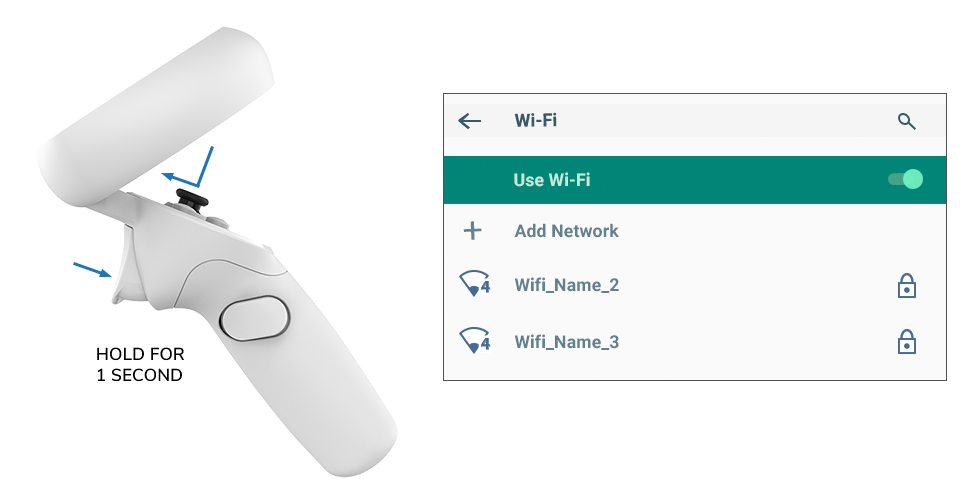
-
Make sure Use Wifi is set to On.
-
Select your wifi network and key in the password.
NOTE: If your company uses a Mobile Device Management (MDM) system, you may not be allowed to select a wifi network. Contact your MDM admin for more information.
-
- Make sure the latest content is uploaded
Leave all headsets plugged in overnight. If an update is queued, they will automatically update to the latest content version.
Choosing a training space
If possible, train in a quiet area with minimal noise and distraction.
-
Ensure that foot traffic is low in the area chosen and the area is free of hazards and obstacles.
-
If the experience will be taken seated, have a swivel chair available for the learner to sit and turn in. Taking the experience seated is recommended when a facilitator is not present or the learner feels discomfort.
-
If the experience will be taken standing, you may want to have a chair or table nearby for the learner to rest a hand on to ground themselves in the physical space.
-
Facilitators may check on learner during training sessions to ensure safe training.
-
For Pico Neo 3, ensure that learners have adequate room to draw a safe use boundary. For active (6DoF) experiences, Strivr recommends a 10' x 10' area. If learners will be training on stationary (3DoF) experiences only, they can choose the predefined boundary Sitting - medium or Standing - medium.