Finding device information
On the Device Details page in the Strivr Portal, you’ll find information about all devices at your company.
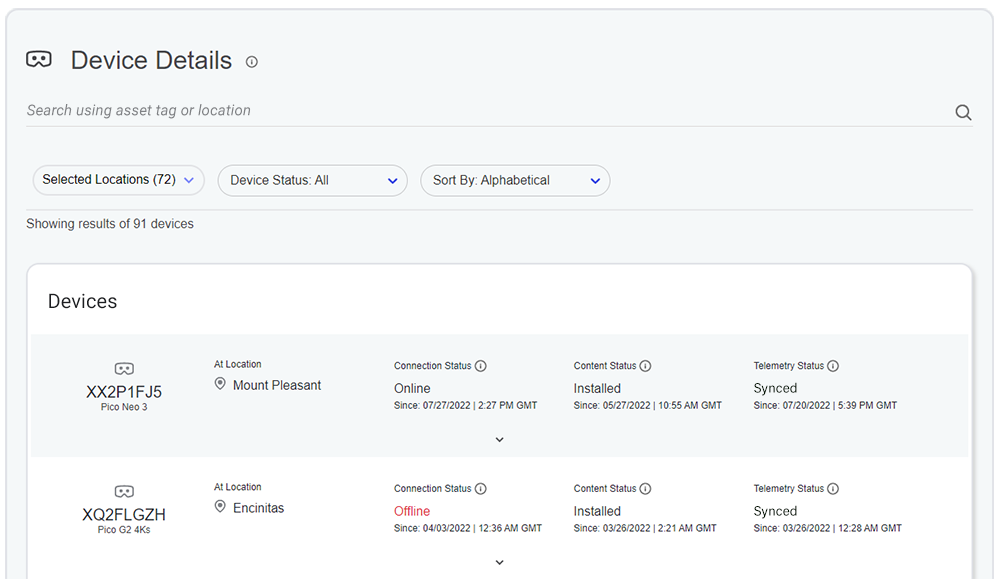
Using the filters above the list of devices, you can narrow the list to show only devices from specific locations, only devices that are currently online, or only devices that are currently offline. To return devices from only specific locations, click the Selected Locations filter and then use the checkboxes to select locations (and any tags that may be defined).
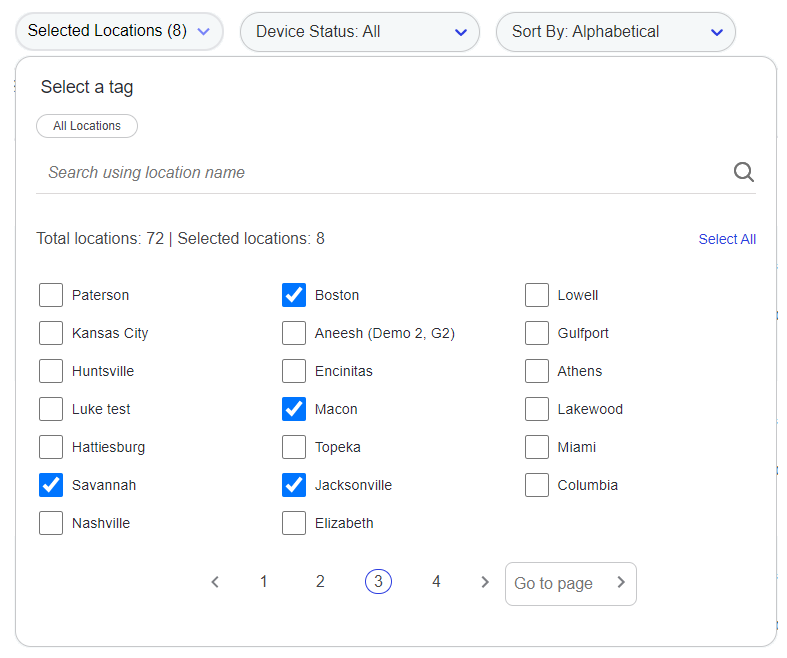
You can also search for devices by entering location name or asset tag ID in the search bar.
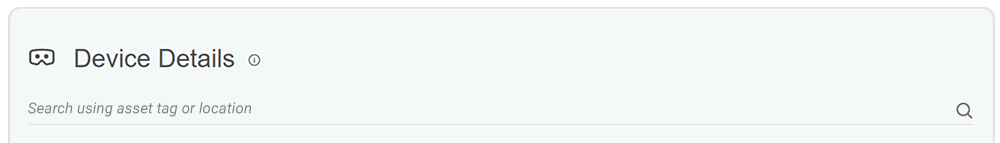
NOTE: When searching by asset tag, enter the entire 8-character ID.
You can find asset tag IDs on stickers on the devices. For headsets, you’ll find the asset tag under the foam of the facial interface (Pico G2, Pico 4KS, Oculus Go) or on the outside of the left side-strap (Pico Neo 3).