Checking headset content status
To use the Strivr Portal to verify that a headset has the latest version of your company’s training content, select Device Details from the Devices menu at the top of the page.
-
Enter the headset’s asset tag ID in the Search bar.
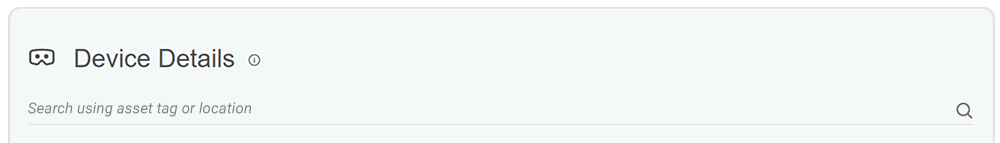
-
If a headset does not have the latest available version of your company’s training courses, its Content Status is Pending.
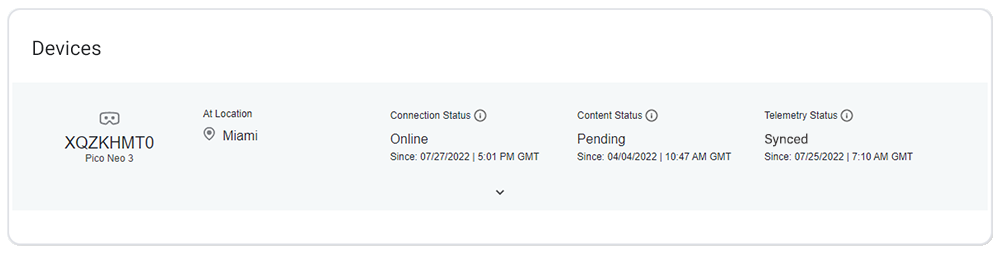
-
You can also retrieve a list of all headsets whose content status is Pending from the Device Overview page. Below the KPI Devices with content status pending, click Explore. You’ll be taken to the Device Details page, showing a filterable list of all headsets, sorted to show devices whose content status is pending at the top of the list.
If the Content Status is Pending, a content update is queued for the device. Make sure it is plugged in, connected to wifi, and its Connection Status is Online.