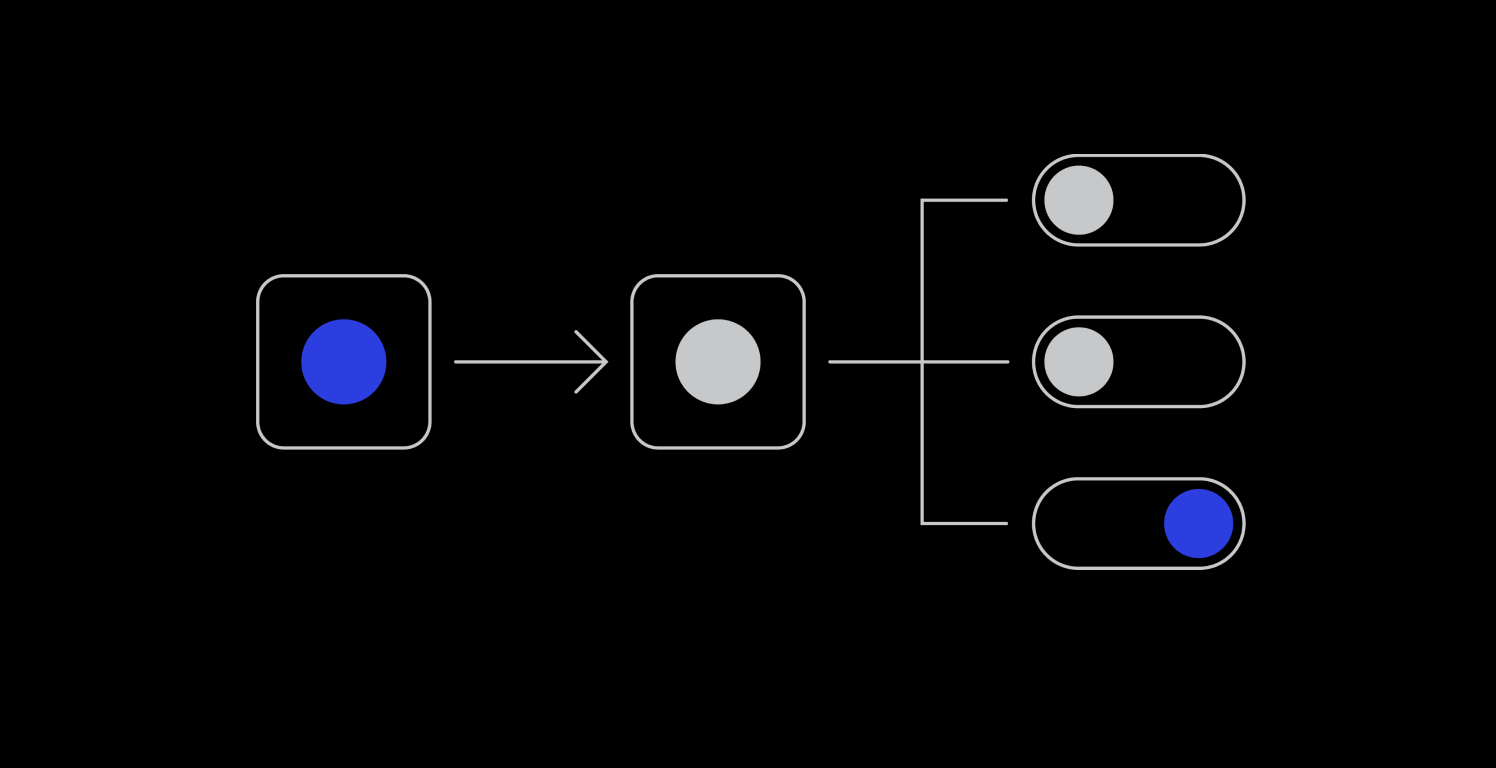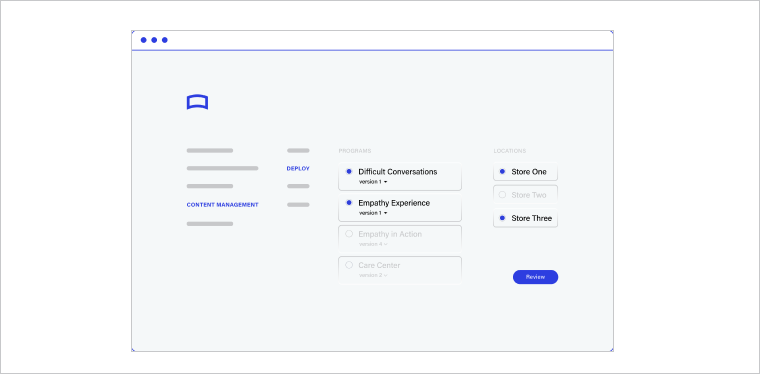What do you need help with?
Frequently Asked Questions
To ensure your devices are ready to receive new training content and system updates and transmit data back to Strivr, follow these steps every time you are done with training (and after cleaning the headset). Note that unless you are suspending training for a period of months, you never need to completely power down a headset.
Yes. Strivr offers an SDK (Software Development Kit) for Unity. Use it to add code to your Unity projects linking them to Strivr analytics in the Strivr Portal. Learn more about the Strivr SDK at developer.strivr.com. Learn about all content creation options.
Pico and Oculus headsets enter sleep mode if you tap the power button while wearing them. Tap the button again to wake the headset.
Make sure the headset is secured with the headstraps and that the foam facial interface is not obscuring the proximity sensor. To learn more see Understanding the proximity sensor.
If you need glasses to see clearly, you can wear your glasses inside Pico VR headsets.
For more information, see Can I wear glasses in the VR headset?
The light next to the power button on your headset is an indicator light. When the headset is plugged in, Green means the battery is fully charged, and Yellow or Orange means the battery is charging.
For more information, see Headset indicator light meanings
Headset · Controller · Connectivity and Content · General FAQs