Changing the controller battery
Before changing the battery, make sure it's seated properly. An incorrectly seated battery can cause the in-headset display to show "low battery" or "battery critical".
Be careful not to detach the tether. If you do, reassemble it by feeding it through the bottom of the controller and looping it back around the small plastic peg.


Pico Neo 3 controllers take two AA batteries each. Push in the lower half of the controller and slide down to open the battery compartment. Change the AA batteries and replace the cover.
NOTES: You will need to resync the controller by pressing the Home button after changing the batteries. Pico Neo 3 arrives with an insulating tab that must be removed before first-time use.


Pico controllers take two AAA batteries. To change the battery, pull down on the battery cover to remove the cover and replace the batteries. You may check the precise battery level percentage during training by holding the controller in front of the headset.

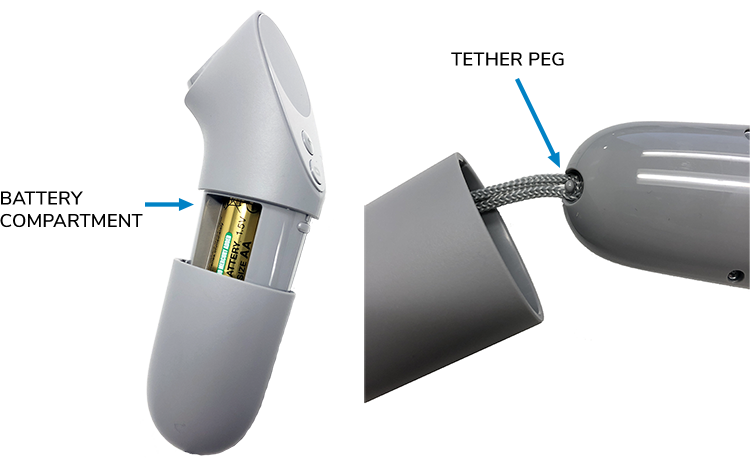
The Oculus Go controller takes one AA battery. To change the battery, pull down on the lower half of the controller to remove the end cap and replace the battery. The battery should be installed to match the molded diagram on the inside of the battery compartment (positive side facing down toward the tether.)
You may check the precise battery level percentage of the controller in the menu of the headset.