Understanding connectivity trends
On the Device Overview page of the Strivr Portal, you’ll see a Device Connectivity Trends graph. This graph tracks the number of devices (headsets and, if your company has them, management devices) that were counted as online or offline over the last 30 days. To be online for a given day, a device must be connected to Strivr for at least 4 hours of that day. Mouse over any point on the chart to see online and offline numbers for the day.
NOTE: Data on the Device Connectivity Trends graph is updated once daily at midnight UTC.
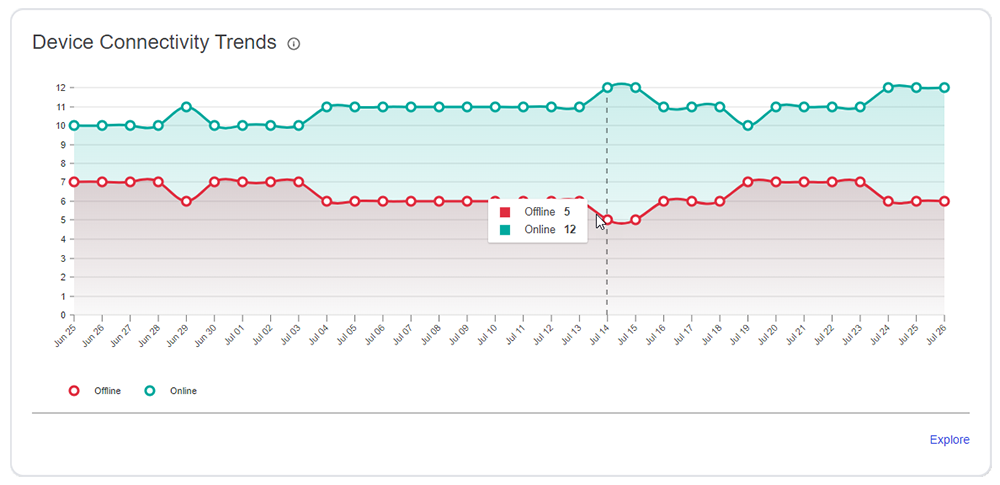
Click Explore below this graph to visit the Device Details page, filtered to show only devices for which the connection status is Offline. The Connection Status field for each offline device shows when the device was last connected to Strivr. Click the down arrow to view more information about an offline device, including the training courses that were on the device last time it was connected.