Why is my training data missing?
If you don't see data from a recent training session on the Strivr Portal, the most likely cause is that the learner did not complete a full session. A full session includes logging in, completing a training experience, and then logging out. Note that if a learner does not log out, training data for that incomplete session will be transmitted to Strivr the next time the headset is used for a new session.
IMPORTANT: The following steps for complete logout are only necesary in Strivr Player versions before version 3.20. In versions 3.20 and after, logout is complete and training data upload can begin when the learner selects Log Off in the headset.
Logging out includes:
- Selecting Log Off underneath the training menu in Strivr Home.
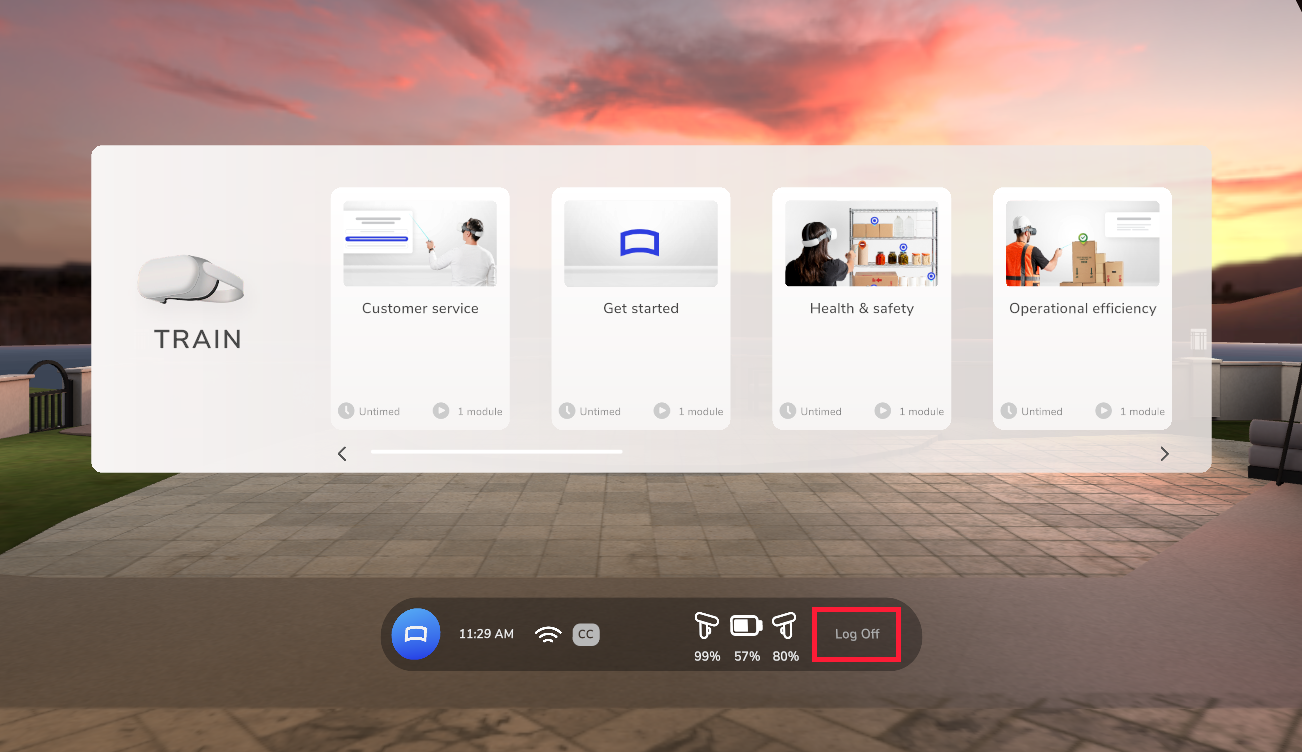
- Confirming that you want to end the session.
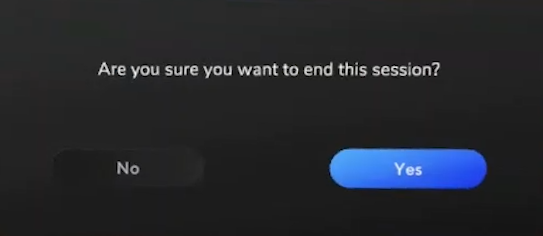
- Selecting a value on the post-training survey and selecting Submit.
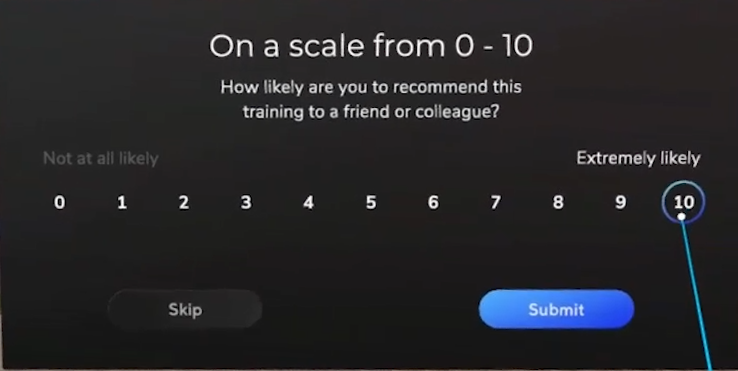
- Selecting Done on the final screen.
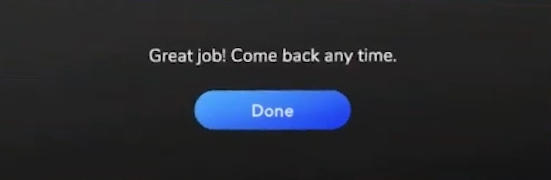
NOTE: If your company does not show the post-training survey screen, it is not necessary.