Using the date range filter
Each Analytics page shows the last week of data by default, but you can modify the selected date range using the Date filter. Click the date filter and select a time period. The Week, Month, and Quarter selections count back from today, so if you select Week, you’ll see the last 7 days.
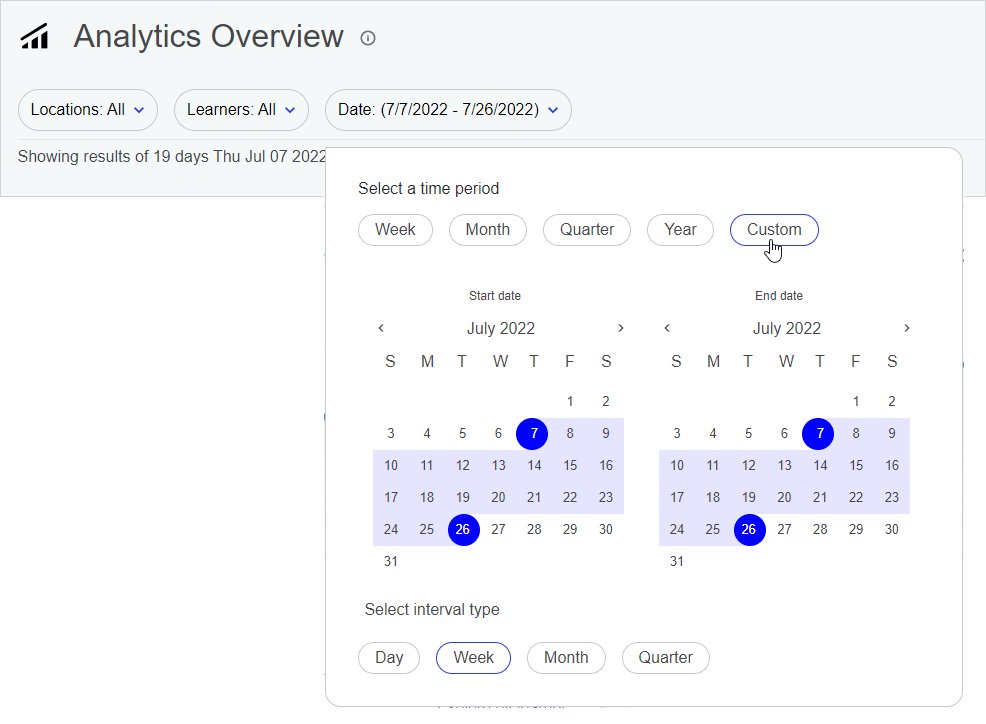
To select an arbitrary date range, select Custom. Then select the start and end dates from the two calendars. Then set an interval type: The interval type is the unit shown on the X-axis of each graph.