Exiting Strivr training
To troubleshoot issues, Strivr Support (or your company's own support team) may advise you to access headset settings by exiting Strivr training via a code you enter within the headset.
NOTE: In versions of Strivr Player before 1.92, you enter the access code on the login screen.
-
For Strivr Player version 3.0 and later, enter the access code on the Pico area of Facilitator settings:
-
Choose the Facilitator user type.
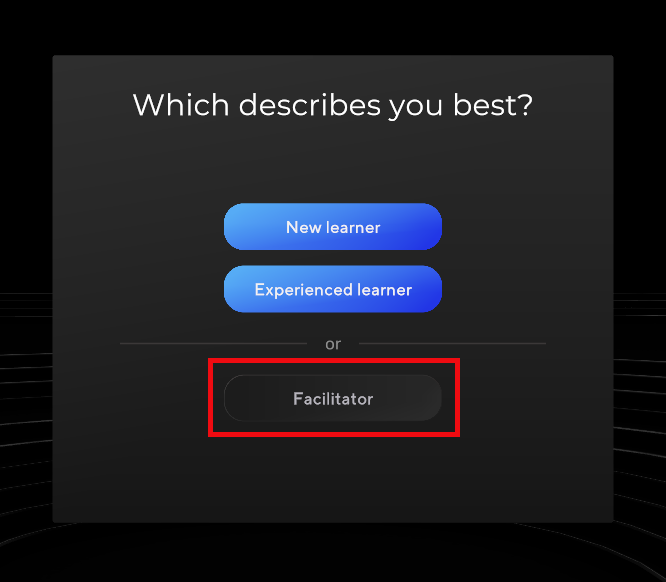
-
Select the Pico icon.
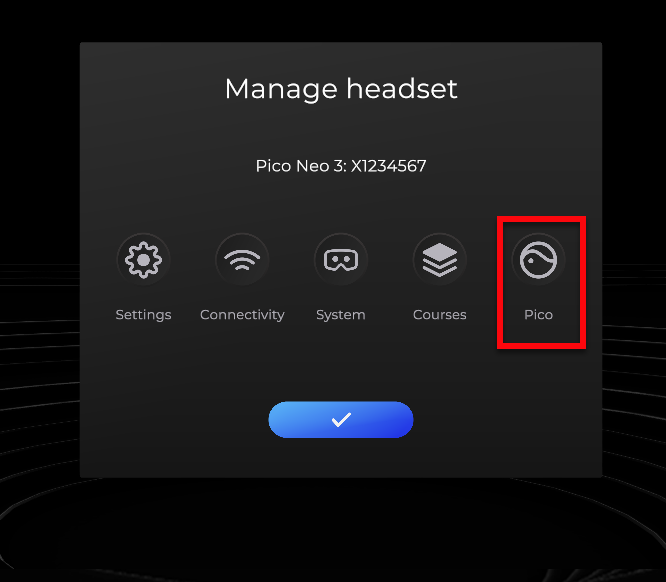
-
Enter the access code and select Enter.
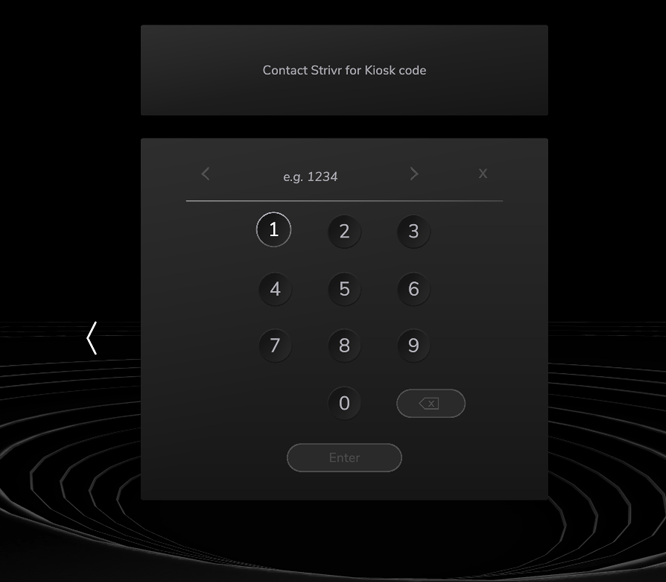
-
-
For Strivr Player version 2.1 and later, enter the access code on the last screen of the About section.
-
Log in as normal.
-
Beneath the training menu, select About.
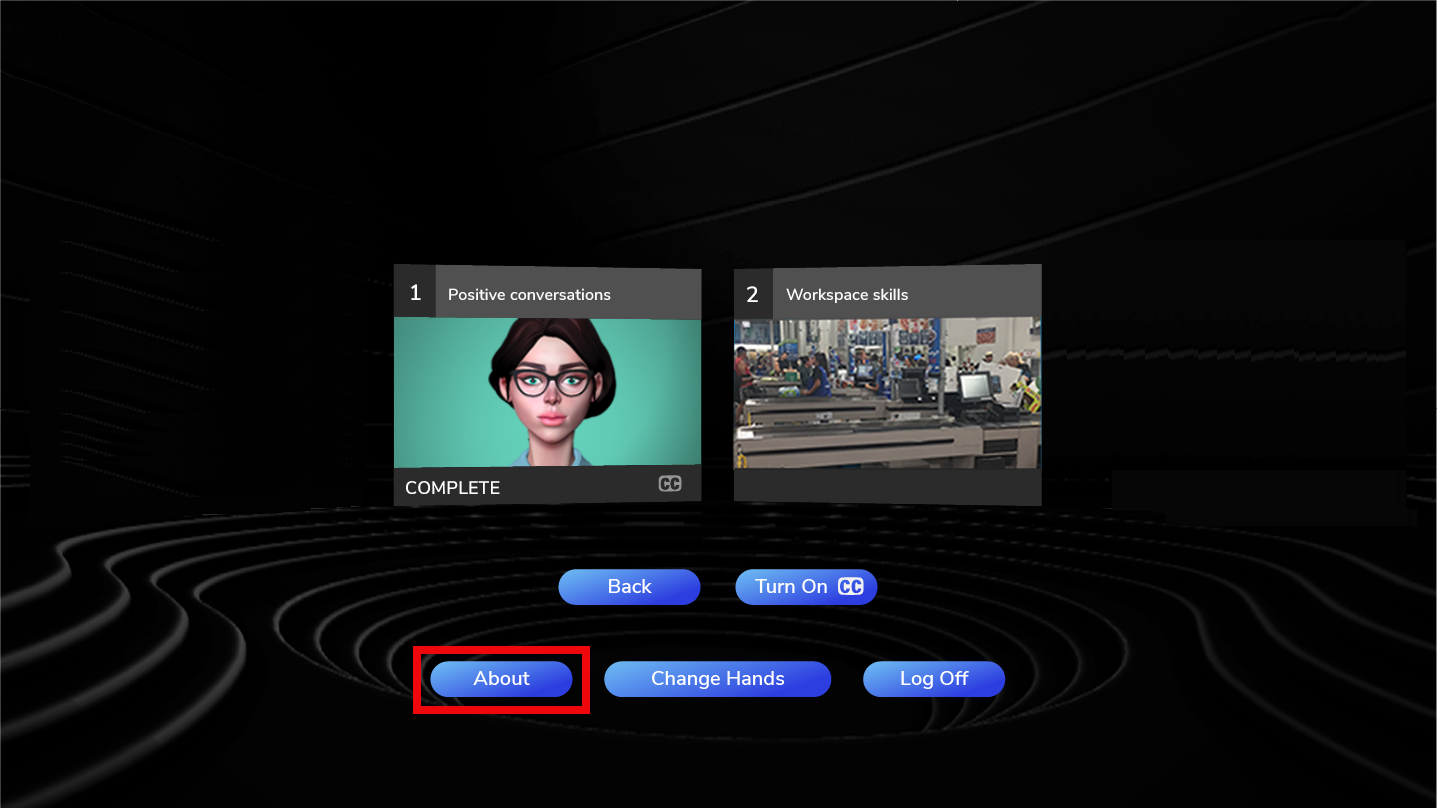
-
You'll see the connectivity status of the headset. Select the right arrow until you reach the code entry screen.
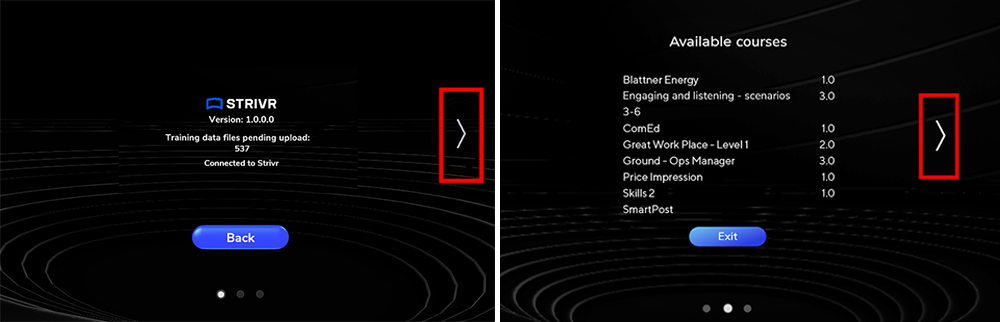
-
Enter the access code.
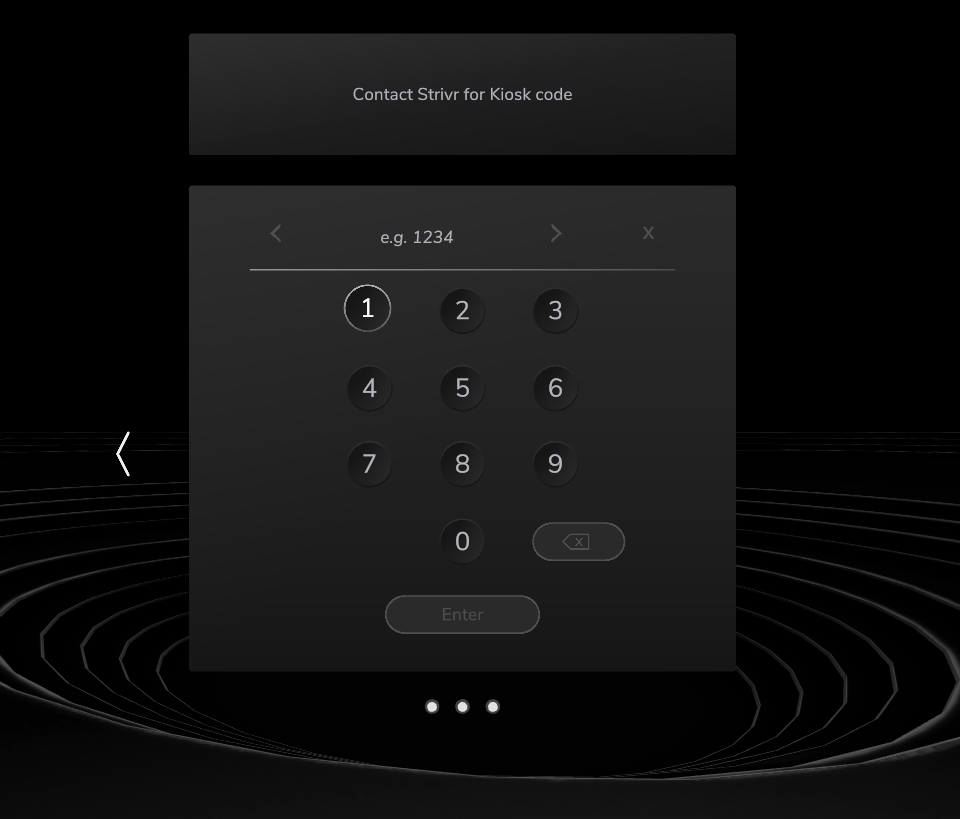
-
-
You will be in the Pico lobby. To access Pico settings, select Settings from the toolbar.
