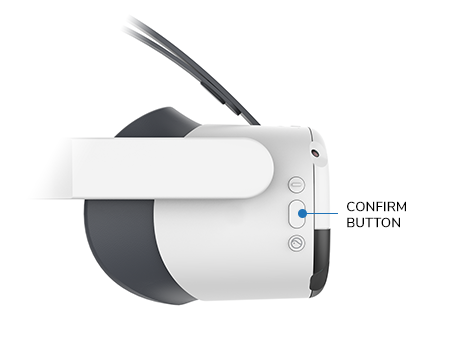Can I modify the safe use boundary?
NOTE: This article applies only to the Pico Neo 3 headset.
You can set the boundary area (“play boundary” in the Pico Neo 3 headset) when you first put on the headset and you can return to boundary setup at any time during training by exceeding the boundary. When the boundary is exceeded, the headset passthrough cameras activate and you’ll be prompted to return within the defined area or redraw the boundary by pressing the Confirm button on the side of the headset.