July 2023 version 3.10
Full version 3.10.23209.38
Connectivity status access
Strivr Player users can now access connectivity status in two ways:
-
From the quick menu beneath the training menu in Strivr Home, users can select the Connectivity icon.
Connectivity indicator in the quick menu
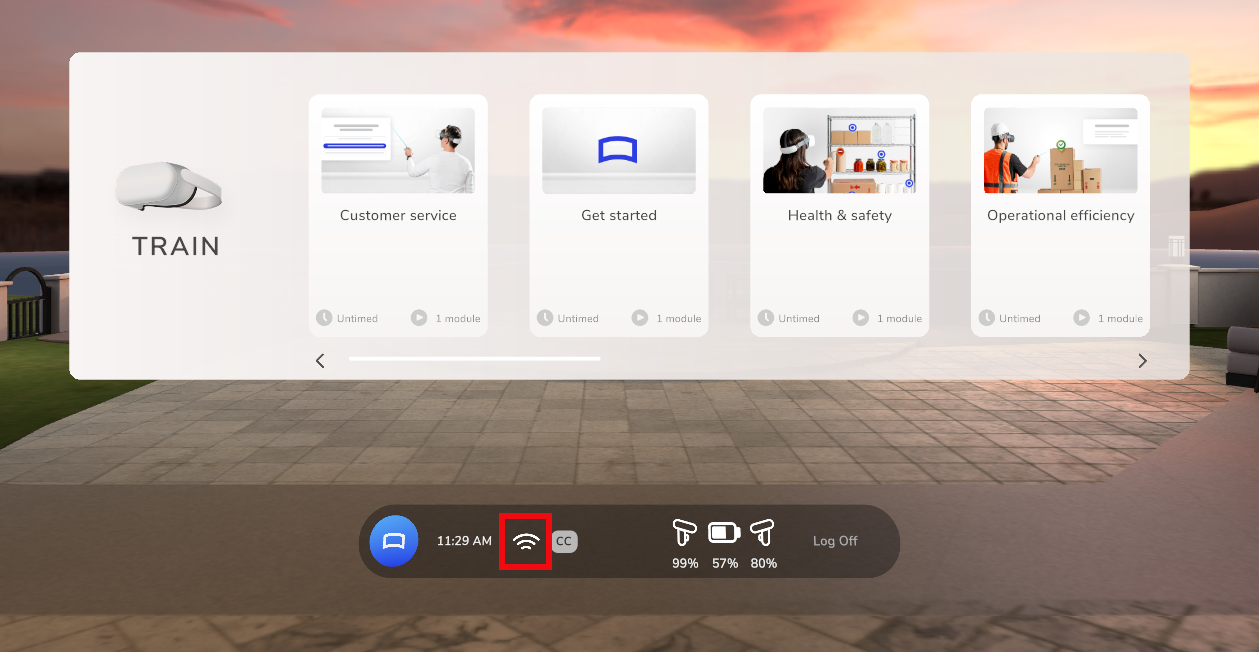
-
After selecting the Facilitator user type during acclimation, users can select Connectivity.
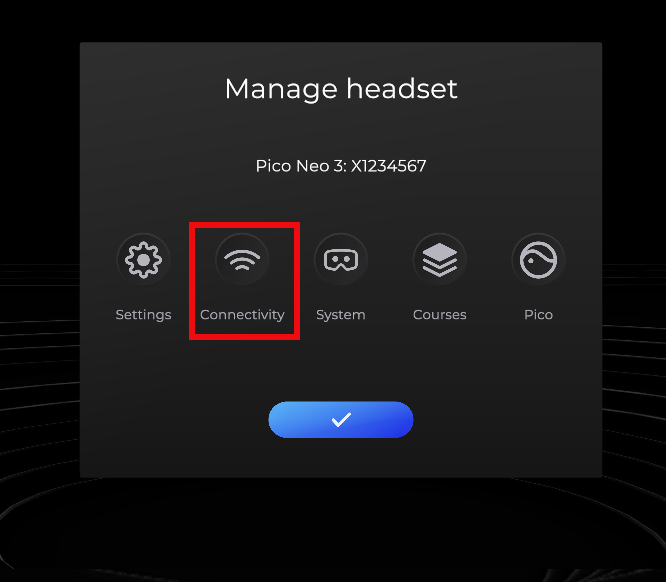
Both methods take users to the Connectivity status screen.
With this release, connectivity status is no longer accessible through a controller button combination.