Generating a registration code
When you launch Strivr Player on a headset on which it has been installed but not yet registered, you will be prompted to enter a registration code. Once Strivr Player is registered for the headset, it will connect to the Strivr cloud and receive training courses.
NOTE: In-headset registration is only required when Strivr Player has been installed from a third party source (like the Meta store). For headsets received directly from Strivr, Strivr Player is already registered.
When you launch Strivr Player on an unregistered headset, you'll be presented with the registration code entry screen.
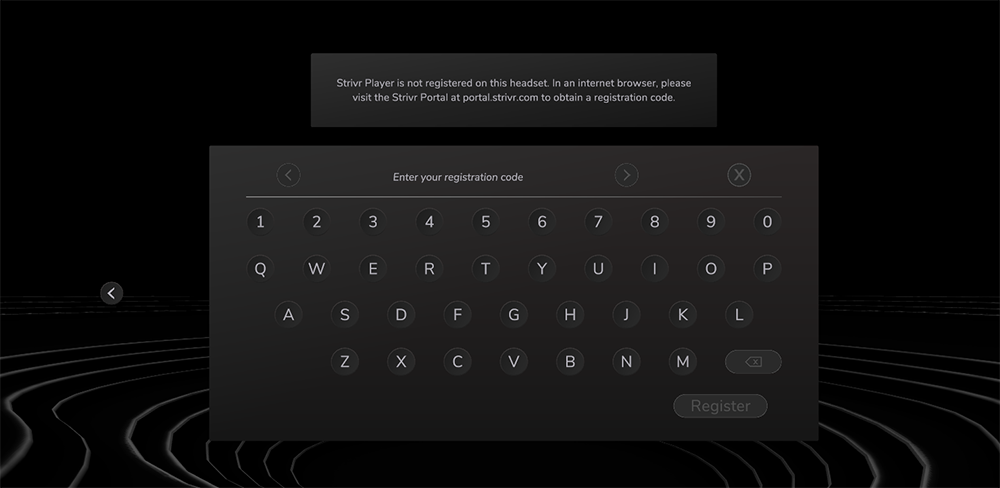
To obtain a registration code:
-
In the Device Details section of the Strivr Portal, click Registration Code.
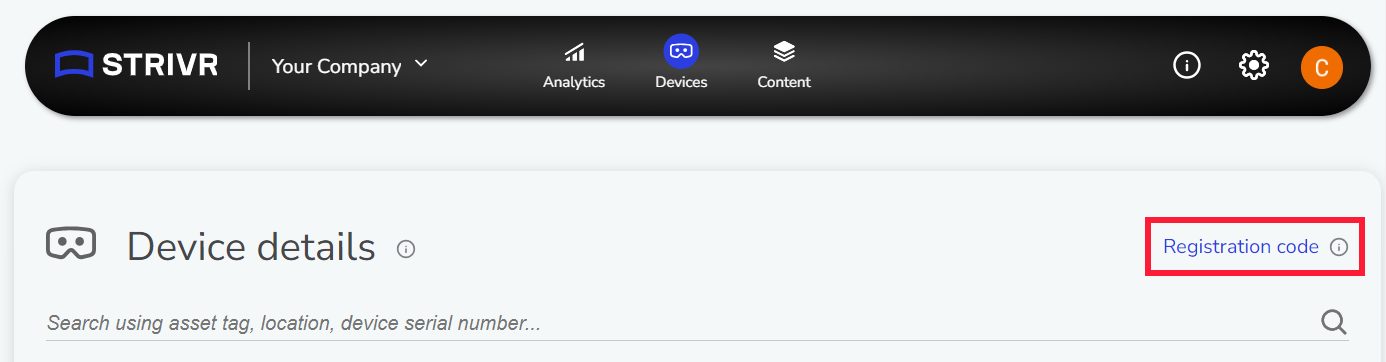
-
Click Generate Code. The registration code will appear.
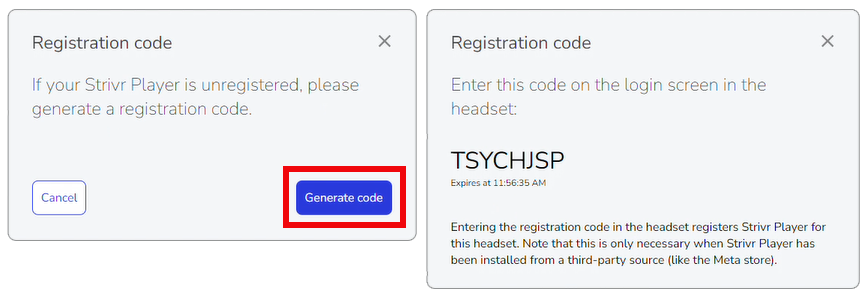
-
Return to the headset, enter the code and select Register. Strivr Player should now launch normally.