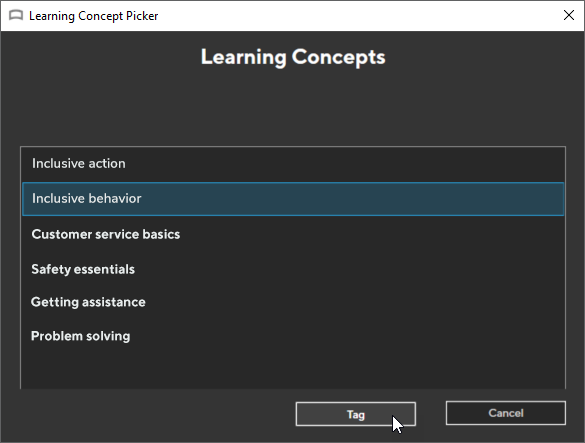Tagging answers to concepts
To tag an answer to a learning concept, the concept must exist in the Learning Concept library.
-
Select a multiple choice question, marker question, or branching choice from the Tree view.
-
Select an answer or marker in the Tree view to display its details in the Properties panel.
-
In the Learning Concepts area of the Properties panel, type the first few letters of the concept, then select it.
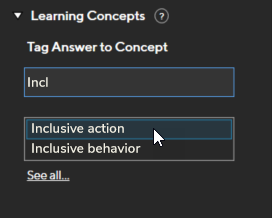
-
You can also select See All to bring up a list of all learning concepts defined for your account.
-
Highlight a concept in the list and select Tag.