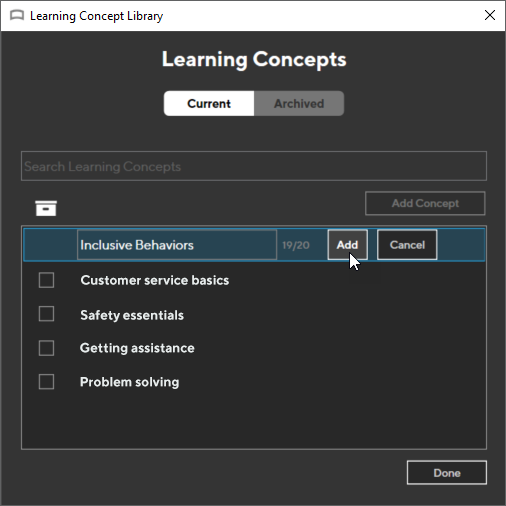Adding learning concepts
You can manage learning concepts in the Learning Concept Library. The Learning Concept library is available across your company’s experiences.
-
Open the Learning Concept library by selecting Learning Concepts in the top menu.
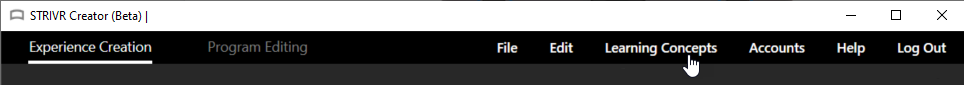
-
Click Add Concept.

-
Type a concept name in the text box.
NOTE: When viewing results in the Strivr Portal, concept names are truncated to 28 characters, so keep concept names 28 characters or below.
-
Click Add.