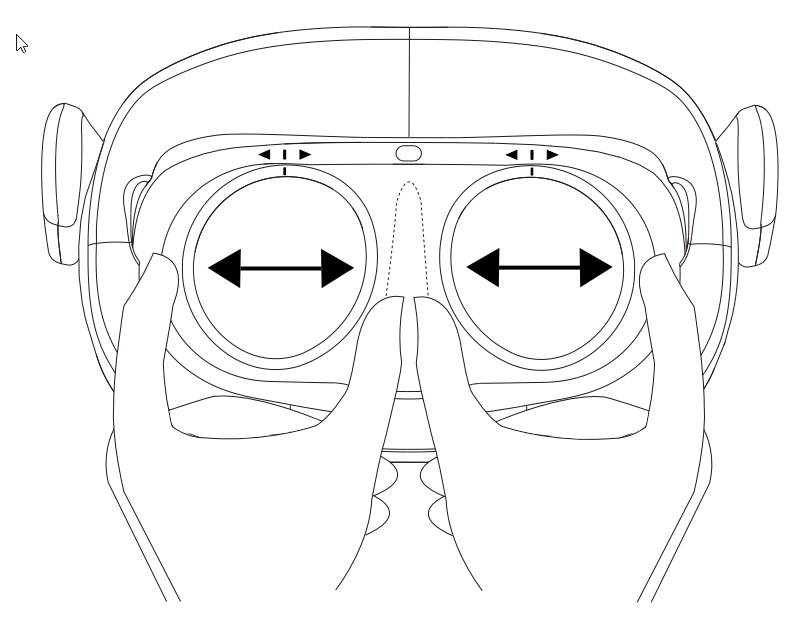Why does the view in the headset look blurry?
If the in-headset view appears blurry or out of focus, try slowly moving the headset up or down on your face until the picture is clear or wiping the lenses with the dry microfiber cloth included with your system.
For Pico Neo 3 headsets, if the screen appears blurry and does not improve by moving the headset up and down, you may need to re-adjust the distance between the headset lenses. To do so, remove the headset and manually adjust the position of the lenses. Hold the lenses firmly and move them toward or away from the center of the headset to one of three settings (58mm, 63.5mm, 69mm)