Strivr system overview
Strivr aims to elevate performance through immersive experiences. Strivr’s end-to-end Immersive Learning solution uses commercially available Virtual Reality (VR) technology to scale and integrate this new training medium into existing learning ecosystems.
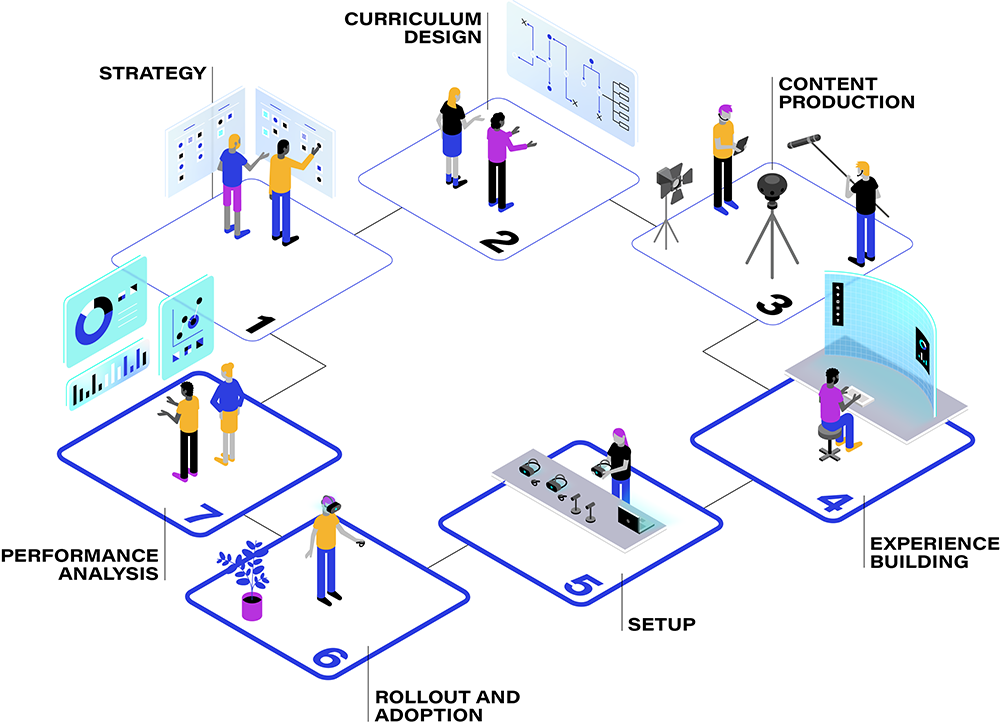
Strivr’s software platform is based on a scalable, secure, and compliant infrastructure. It powers the creation, management, and experience of Immersive Learning with a unique level of data-driven insights and analytics. Strivr software comprises five major components, some of which are currently not exposed to the customer: Device management, Content management, In-headset experience, Analytics and reporting, as well as authoring tools including a software development kit and low-code/no-code software.
In-headset applications
Strivr’s in-headset experience provides intuitive, immersive experiences for self-guided or facilitator-led sessions, including lessons, activities, and assessments designed according to Immersive Learning best practices to yield optimal analytics. Strivr currently offers the following in-headset applications as a part of the standard platform offering:
Strivr Player
Strivr Player is the runtime client for in-headset experiences on virtual reality headsets. Strivr Player software can be installed on HMD models as stipulated in the Hardware Support section.
User Acclimation
Strivr Player provides a seamless login experience for the learner by walking them through a set of introductory screens that help a user get accustomed to the virtual reality environment. The user is presented with a 3D lobby wherein several placards walk a user through a welcome screen, sceneview re-centering, headset fitting, controller handedness, self-identification, and health & safety warnings (if applicable).
Kiosk Mode
Strivr Player runs in kiosk mode which prohibits a user from exiting Strivr Player into the main headset user interface. Kiosk mode enables the customer to lock down the user experience of the learner to a single application, thus creating a layer of security and ease of use.
Immersive Learning Menu
Upon successful login to the Strivr Player application, the learner is presented with a menu of available content available on that specific headset. Strivr uses a standard methodology to structure the content using the following hierarchy:
-
Courses: Courses group one or more modules; a way to organize different pieces of content that represent a common theme or set of learning objectives.
-
Modules: Modules group one or more experiences that may represent a common theme or set of learning objectives.
-
Experiences: Experiences represent individual pieces of content that may focus on a specific learning objective.
Degrees of Freedom
Degrees of freedom (DoF) refers to the number of basic ways a rigid object can move through 3D space. There are six total degrees of freedom. Three correspond to rotational movement around the x, y, and z axes, commonly termed pitch, yaw, and roll. The other three correspond to translational movement along those axes, which can be thought of as moving forward or backward, moving left or right, and moving up or down.
3DoF means we can track rotational motion but not translational motion. For the headset, that means we can track whether the learner has turned their head left or right, tilted it up or down, or pivoted left and right. It is the simplest form of motion tracking in VR, relying on built-in sensors (accelerometers, gyroscopes, and magnetometers) that are used to measure movement.
6DoF means we can also track translational motion. That means we can track whether the user has moved forward, backward, laterally, or vertically. Leveraging translational motion capabilities gives the user much more freedom to explore locations, inspect details, and perform real life tasks in VR.
360 Content
360-degree videos, also known as surround videos, immersive videos, or spherical videos, are recordings where an omnidirectional camera or a collection of cameras record video in every direction simultaneously. During playback on a normal flat display the viewer has control of the viewing direction like a panorama. 360-degree video is typically recorded using either a special rig of multiple cameras, or using a dedicated camera that contains multiple camera lenses embedded into the device, and recording overlapping angles simultaneously.
Strivr Player supports 360 content created natively by Strivr’s content solutions team or by third-party content partners. 360 content is limited to 3 degrees of freedom.
Computer Generated Content
Computer Generated Imagery (CGI) is most commonly used to refer to the 3D computer graphics used for creating characters, scenes / animations, and environments and other special effects in immersive experiences.
Strivr supports both 3DoF & 6DoF experiences for CG content types and has deployed content natively produced by Strivr content solutions teams as well as third-party developers.
For more information on integrating third-party content with the Strivr platform, please refer to developer.strivr.com.
For more information on Strivr’s content support, please reach out to your Strivr account team.
Content Types
- First-Party Content consists of content that’s created using native Strivr authoring tools Strivr Creator for 360 Video and Strivr Creator for Dialogue and is exported in the form of a “content asset bundle” which is a bundle of various audio, video, and corresponding configuration files that is natively supported by Strivr Player.
- Third-Party Content consists of content that is published and created by third-party content creators. These can be specific content partners with whom customers work. Third-party content can be integrated to the Strivr platform using the Strivr SDK.
Development Engine
Strivr currently supports content that is developed / compiled using Unity’s game development engine. The minimum supported version is 2019.1.x
First-Party Content Features
Strivr provides the following content features that can be embedded in a 360 or CG content training:
-
Overlays are the basic building block of the immersive content created by Strivr. As a learner is going through an immersive experience, information overlays surface information relevant to a specific scene or the experience as a whole. A learner clicks through these information overlays to progress through the experience.
-
Scene explorations acquaint a learner with the 360 / CG environment. The learner can select points of interest, activating informational placards.
-
Multiple choice questions test a learner’s knowledge during a training experience by presenting multiple potential answers for a specific question, surfaced on a placard within the environment. The learner selects the answer they think is accurate based on their understanding of the experience. The training may or may not reveal whether the question was answered correctly. In some cases, the training experience may also branch into different portions of the 360 video based on the learner response.
-
Timed scene hunts prompt the learner (via placard and/or voice-based direction) to select relevant objects within the environment within a time limit. After all objects or areas of interest are selected or time is up, the learner may be provided feedback on their level of success and information about the selections.
-
Voice Recording & Playback allow a learner to participate in a virtual dialogue flow they can record and play back, then assess the efficacy of their response. This is specifically used in various types of soft skills training.
Content Downloads
Strivr Player enables over-the-air content downloads to the VR device from Strivr Cloud. Strivr Player provides the capability to download this content over several network types (WPA 2/PSK, Cert Based WiFi) and can be configured to function in tandem with a firewall. This happens provided that:
-
The Strivr Player installation on the device is provisioned against a specific Strivr Cloud tenant.
-
The headsets are connected to a WiFi network that allows access to Strivr Cloud URLs. Refer to Network / WiFi Setup for more information.
Telemetry Uploads
As a learner goes through an immersive experience within Strivr Player, the application collects telemetry metrics including performance, usage, and behavioral data. Strivr Player encrypts and securely stores the telemetry files on the local headset storage and uploads them to the Strivr Portal on a periodic basis. This telemetry is then stored on the Strivr Cloud and is surfaced within the Analytics section of the Strivr Portal.
Strivr Platform Manager:
Strivr Platform Manager / HMD manager is an application that is installed on the headset alongside the Strivr Player application and functions in the foreground to report key device metrics including:
-
Battery Level
-
Storage Information
-
OS Version
-
Other device information such as firmware version
Strivr Cloud
Strivr Cloud is a public cloud-based SaaS offering provided to create a connected experience for enterprise customers, their respective learners and deployed virtual reality devices. Strivr Cloud collects all the learner, content, device, and corresponding business information and provides the following functionalities:
Strivr Portal
Strivr’s Portal is a user-authenticated & self-service web application that allows customers to
-
Check device connectivity and metadata as well as trends over time
-
Upload, deploy, remove, and track content
-
View analytics dashboards for performance, usage, and sentiment data.
Each of these functionalities works in tandem with native Strivr cloud services which are explained below.
Device Health and Tracking
Strivr provides the capability of searching and tracking the device connectivity and health of virtual reality headsets provisioned against a customer tenant. Key components of the device management service are as follows:
-
Device Asset Tag: Unique identifier used to search for a device within the Strivr portal.
-
Device Connectivity: Tracks whether or not devices are online/connected to the Strivr portal, and involves tracking key operational components of the fleet such as last telemetry upload timestamps.
-
Storage and Content: Device data including the total storage on the device as well as the content courses that are either deployed on the device or scheduled for deployment.
-
Technical Details: Includes key infrastructure / device components such as connectivity, battery levels, and installed Strivr in-headset software versions.
-
Device Trends: Provides insights into device connectivity status over a time span and generates corresponding exportable reports.
Location Management
Strivr provides the capability to group pools of headsets by location. Devices can be assigned to and removed from locations. Locations are used to select groups of headsets to receive a content deployment and to differentiate analytics data.
Content Management
Strivr’s content management service enables remote management and deployment of immersive learning courses to virtual reality headsets. This includes the following:
-
Content Uploads: All types of supported content (including content in testing / development and in production) can be uploaded to the content management service and surfaced to the Strivr portal. This can be accomplished by uploading content via Strivr Creator. Content deployment can be targeted by locations defined within the Strivr portal.
-
Content Deployment: Users can deploy content to devices in specific locations within the customer’s environment.
-
Content Removal: Users can remove content from specific locations which then removes it from the device’s local storage.
-
Content Deployment Tracking: Users can track all content deployments (including removals) across the fleet.
Strivr Creator
Strivr Creator is a proprietary immersive content creation tool based on behavioral science and L&D best practices, which allows Instructional Designers and customers to create educational modules on top of 360-degree videos or CG-generated assets with rich data-collection capabilities. Strivr currently has the following offerings for the Strivr Creator application:
-
Strivr Creator for 360 Video is a desktop client used by instructional designers to author 360 content, leveraging the content features listed above. Content can be authored via a event-based timeline view, packaged into experiences, courses, and modules and distributed to the content management section of the Strivr portal.
-
Strivr Creator for Dialogue is a web-based application used by instructional designers to author CG based dialogue content, especially for soft skills training. Strivr Creator for Dialogue comes preloaded with an asset library that includes various environments, characters, and animations and provides a user the capability to put together a storyline for a dialogue experience using an event-based builder.
Strivr SDK (Software Development Kit)
Strivr provides an SDK for third-party developers to produce training experiences that send learner results to the Strivr Portal for customer review. To obtain the SDK and relevant documentation, contact your account manager.
Mobile Device Management
Strivr Native Mobile Device Management
Strivr provides a native device management option alongside its platform offering that supports remote and automated provisioning and subsequent management of deployed virtual reality headsets. Strivr leverages VMware WorkspaceONE’s Unified Endpoint Management to provide this extended device management solution for its customers. For more information about the underlying platform, please refer to WSO UEM documentation. This functionality is leveraged on a case by case basis, especially for pilot implementations and instances where customer-owned MDM infrastructure is not compatible with virtual reality headsets. Please contact your Strivr account team to evaluate whether this functionality may be applicable to your environment / implementation.
Customer Managed MDM
The Strivr platform is designed to work with customer MDM (Mobile Device Management) systems. Once enrolled in an MDM, customer administrator users can monitor and track device content and usage, block unapproved applications, enforce IT policies across devices, control network access, and control content flow to the device. Customers without an MDM can still use the Strivr platform without this level of control.
| Capability | Strivr Native MDM | Customer Managed MDM |
|---|---|---|
| Installing Applications, Firmware & OS | ||
| Download, install, manage Strivr apps | ✔ | ✔ |
| Download, install, manage third-party applications | ✔ | ✔ |
| Update device firmware/OS | ✔ | ✔ |
| Automated device provisioning | ✔ | ✔ |
| Network Connectivity, Monitoring, Integrations & Support | ||
| Enterprise network config (connect to corporate wifi) | ✔ | ✔ |
| Integrate with network monitoring tools | ✔ | ✔ |
| IT integrations (e.g. ServiceNow) | ✔ | ✔ |
| Customer Tier 1 Support | ✗ | ✔ |
| Policy Enforcement | ||
| Device groups and group policy (ADB, Kiosk Mode etc | ✔ | ✔ |
| Securing device with PIN locks | ✔ | ✔ |
| Other settings | ||
| Timezone configuration | ✔ | ✔ |
| Remote wipe & other remote security features | ✔ | ✔ |
| Privately managed infrastructure (private cloud, on-prem) | ✗ | ✔ |
| Content | ||
| Deploy Strivr native content | ✔ | ✔ |
| Deploy third-party content & subsequent updates | ✔ | ✔ |
Infrastructure and Security
Strivr Cloud services are hosted on or use Google Cloud Platform (GCP), where the services and data are stored on secured, encrypted servers.
Multi-tenancy
Strivr operates in a multi-tenant model wherein each of these tenants are logically isolated but physically integrated. For more information on multi-tenancy and detailed architecture, please contact your Strivr account team.
Software system security
As a SOC 2 Type 2 certified company partnering with Fortune 500 companies, Strivr is committed to security, privacy, and compliance. Not only does Strivr perform a yearly audit of internal processes, Strivr also expects all of its vendors and sub-service providers to conform to the same level of compliance
All training content and data is hosted and stored on GCP, segregated by customer, ensuring that each customer's data is not visible to unauthorized stakeholders.
Hardware support
Current Support
Strivr provides training modules on 3DoF (3 Degrees of Freedom) and 6DoF (6 Degrees of Freedom) VR equipment. As 6DoF headsets become the standard for VR, Strivr will focus future development on 6DoF experiences while still supporting 3DoF experiences and headsets. The table below shows specifications for headsets currently supported by Strivr.
| Headset specs |

Pico Neo 3 |

Pico G2 4KS |
| CPU | Qualcomm XR2 | Qualcomm Snapdragon 835 |
| Memory | 256 GB (ROM) / 8 GB (RAM) | 64 GB (ROM) / 4 GB (RAM) |
| Refresh rate | 72 - 90 Hz | 74 Hz |
| Lens and field of view | Fresnel - 98° | Fresnel - 101° |
| Display resolution | 1832x1920 / eye | 1920 x 2160 / eye |
| Video resolution support | Up to 8K | Up to 6K |
| Weight | 620g, 395 grams w/o band | 470g, 278 grams w/o band |
| Tracking | 6DoF | 3DoF |
| Battery life | 3 Hours | 3 Hours |
| Operating system | Android 10 (AOSP) | Android 8.1 (AOSP) |
| Supported wifi | WiFi 6 (802.11ax - 2.4 Ghz/5 GHz) | WiFi 6 (802.11ax - 2.4 Ghz/5 GHz) |
| Controllers | 2 | 1 |
| External cameras | 4 mono fisheye cameras | N/A |
Connectivity
Hardware component connectivity
Connectivity from the headset to the MDM and to the Strivr cloud is provided through the headset’s internal WiFi, which automatically connects to on-site Wifi when the headset is connected to power. The connection is used to transmit the status of the headsets and to receive application and firmware updates. This connection is also used to transmit training results and receive training content to and from the Strivr cloud. Content pushes occur infrequently (once per module version.) Content is stored on and served from the VR headset and is not streamed to the headset for each training session.
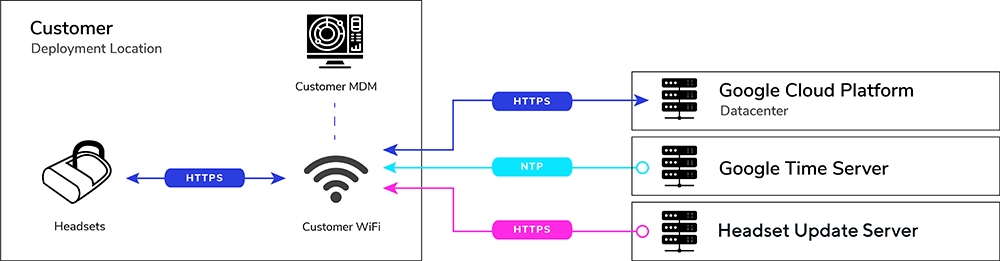
Connectivity between the headset and the Strivr cloud uses secure protocols during the transmission of device and content management process data. The headset receives initial application installation and occasional updates from Strivr. Strivr recommends a stable and robust customer network with the following speeds:
| Minimum | Ideal | Excellent | Network Type | |
|---|---|---|---|---|
| Download speeds | 7.5 Mbps | 20 Mbps | 30+ Mbps | 5G / 2.4 G |
| Upload speeds | 2.5 Mbps | 10 Mbps | 15+ Mbps | 5G / 2.4 G |
HTTPS
All data connections between the headset and the cloud are over a secure HTTPS channel. These connections encapsulate content files that are downloaded to the headsets and telemetry files—with a learner’s session information—that are uploaded to the cloud.
NTP
The headset needs to sync periodically with a time server, using the NTP protocol, in order to ensure that timestamps of sessions are accurate and do not drift over time.
